Today we’re going to be looking at an important topic secure web browsers. so I’ll be talking about the most secure browsers based on the past year.
Secure web browsers do not track your activity and do their best to avoid vulnerabilities. that might allow hackers to exploit loopholes in their coding. Now mainstream providers like Microsoft, edge, Mozilla firefox, and google chrome do have built-in security features like download protection, malicious website detection, and automatic do not track requests which make them pretty safe from a security standpoint.
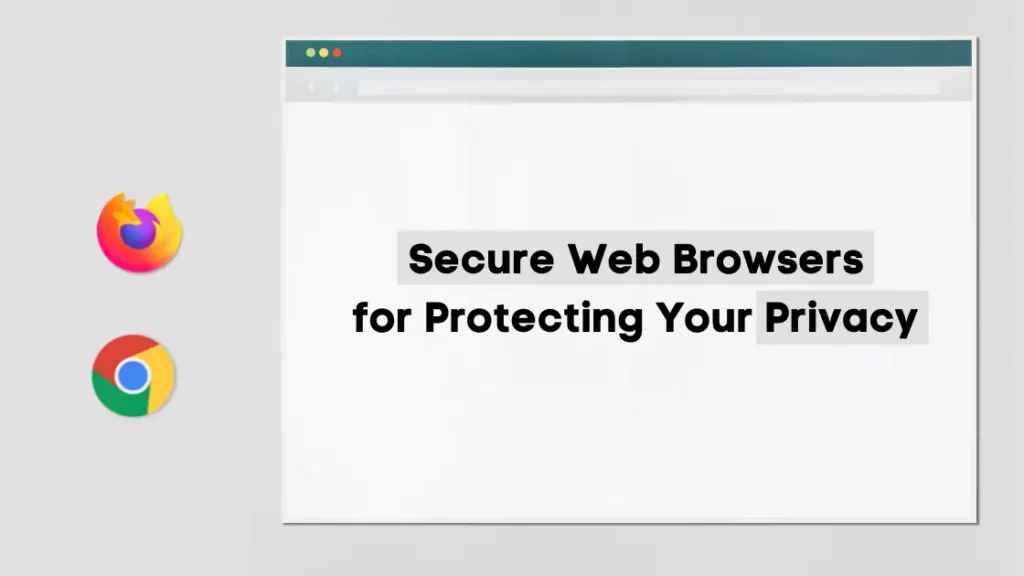
But even mainstream browsers that enable you to browse in so-called private or windows can still track your activity and send your data to third parties that’s why your best is to choose a secure browser to protect your data.
Private browsers aka private search engines focus on giving users more control over their online privacy. Private browsers such as the ones we’ll look at today come with additional protective features to better address your privacy needs.
Best Secure Web Browsers in 2023
Let’s get right into it the most secure web browsers of 2023 from worst to best in last place.
Google Chrome
Yes, it’s probably the most popular browser in the list that doesn’t make it the best while it turns exceptionally high in terms of security. We would hesitate to call google chrome a secure browser.
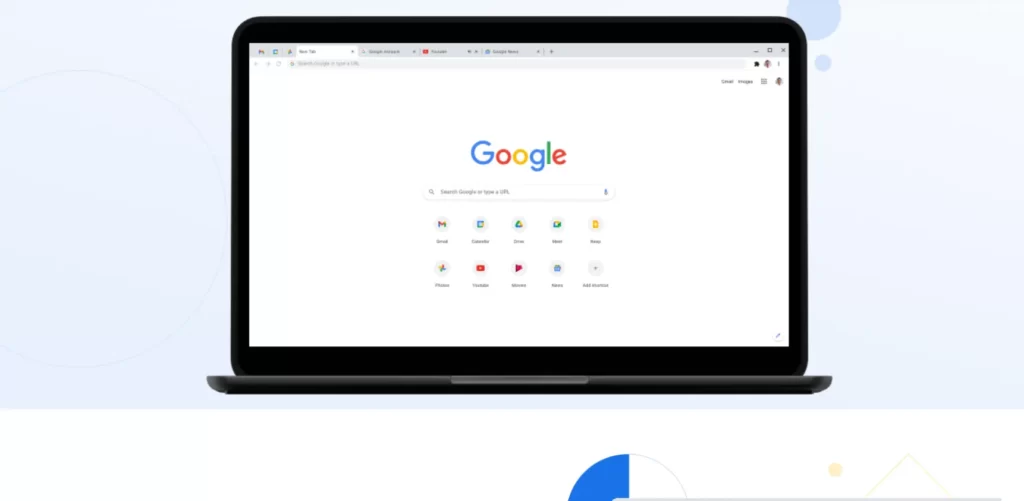
Here’s why all the privacy options in the world couldn’t make me recommend chrome as a privacy-friendly browser. The primary reasons are chrome’s interaction with your google account and the sync feature which automatically collects your data and sends it back to google including things like your browsing history, website permissions, and search history. also, the mobile version of chrome provides google with your location data as well now privacy.
Aside, it is secure it has a ton of security features including automatic download scanning, automatic updates, automatic phishing, and malware website warnings. Incognito mode and sandbox tabs also.
Chrome has been the back-to-back winner of two Pwn2Own hacking events. Despite trying their hardest to find vulnerabilities within the browser, hackers just couldn’t crack its defenses so they might share all of your data but at least they protect it.
Quick link: Download Google Chrome
Safari
The privacy on safari is better than google chrome but not much better. although we know apple has been accused of data collection in the past users can now opt into data-gathering techniques that make apple products more attractive from a privacy standpoint. still, its creators are part of the NSA’s prism program. So take it with a grain of salt as you probably know safari is only available to apple users.
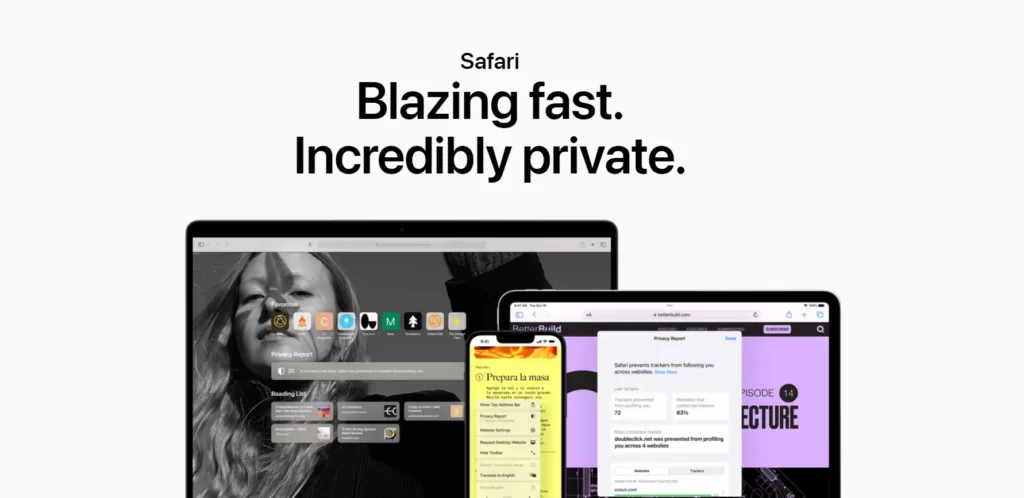
We do consider it a fairly secure browser in general and probably the most secure default browser despite its sluggish update delivery. It has a private browsing mode and it includes a built-in password manager.
Quick link: Download Safari Browser
Ungoogled Chromium
What is ungoogled chromium? well, google chrome is an open-source project and chromium is its less intrusive version that still offers most of google’s products but there’s also an ungoogled version. While chromium already scores high in the security department. The ungoogled version takes an extra step in removing background requests to all web services. It also removes pre-made binaries from the source code.
Ungoogled chromium uses HTTPS when possible disables automatic URL formatting in Omnibox and disallows pinging an ipv6 address. So ungoogled chromium removes a lot of google privacy concerns while allowing you to install chrome store extensions.
Now users should be aware that most settings require manual activation which makes it a bit annoying for users. it’s also not compatible with mobile.
Quick link: Download Ungoogle Chromium
Brave
Brave is a relatively new chromium-based private browser. but it already supports all major platforms something that other browsers on this list still haven’t achieved.
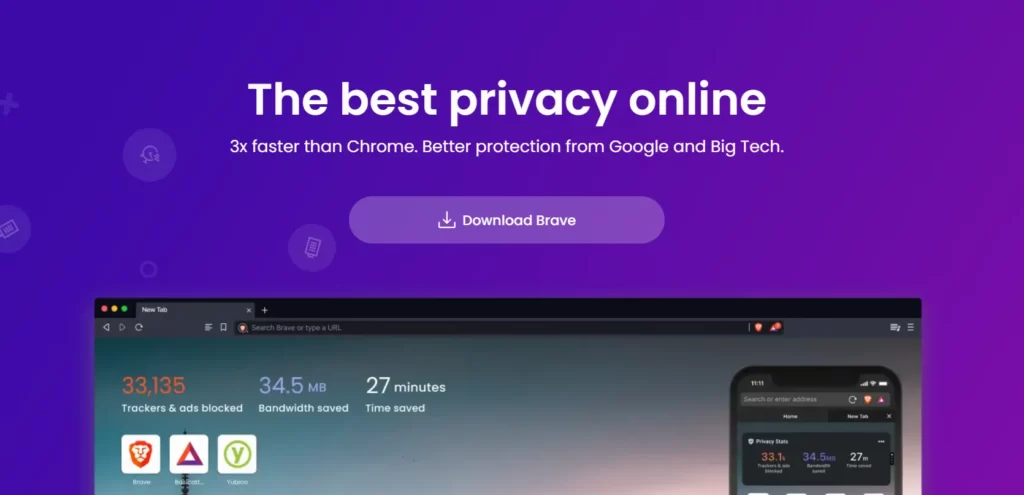
Mostly developed by Brendan Eich who is a former Mozilla contributor and javascript creator. Brave is lightweight secure and made specifically with privacy in mind from a security standpoint. Brave scores well out of the box. Brave blocks browser fingerprinting scripts and cookies by default.
It also has a solid ad blocker and provides the HTTPS everywhere integration as well as relatively frequent security updates. It also scores pretty well on privacy with a completely de-googled code base and customizable private windows.
Brave boosts its credentials even more with a complete lack of privacy scandals or concerns that said it’s still a work in progress until Brave adds more entries to its collection of secure add-ons.
It’s difficult to recommend it as the most secure browser available. Overall brave is an excellent choice for those who don’t mind using an experimental piece of software and don’t struggle with minimalist functionality. Its only downside is, its comparatively low number of supported browser extensions, and some users may not like the introduction of ads that help support the project.
Quick links:
- Detailed Brave Browser Review
- Download Brave
Mozilla Firefox
Mozilla Firefox is by far the safest mainstream web browser. although our number one pick is the most battle-ready private browser out of the box. Firefox has such massive plug-in support that you can configure it to compete for the top spot. Firefox is also open-source and it’s been fully audited. so it doesn’t suffer from speed losses.

Now from both a security and a privacy rating, it’s hard to beat firefox. If you download a few privacy plugins Mozilla firefox can be pretty much an iron vault. there’s also the privacy oriented. Firefox Focus browser for Android and iOS. it’s also updated regularly to deal with new security threats unless you’re looking for hardcore security. Mozilla Firefox is your best choice.
Quick link: Download Mozilla Firefox
Tor Browser
If you are looking for a hardcore security browser, here is your answer. Tor is an open source firefox based web browser that comes with a ton of security features that protect against browser fingerprints.

Now as you might infer from the name it runs on the tor network. it’s also regularly updated to deal with all of the new security issues. now by default, tor blocks all scripts and runs in private browsing mode.
When you close your browser window, nothing is saved and this includes cookies, history, and passwords. Tor provides a less streamlined. but a more secure browsing experience. Flash and QuickTime are also blocked by default to prevent anyone from hacking into your device using their security vulnerabilities.
Tor is built with privacy protection at its very core by using a vast network to bounce traffic around the world. Tor makes it virtually impossible to track, and identify what you’re doing online. and the HTTPS everywhere integration ensures that your data is encrypted.
Whenever you connect to a website, all this combined makes Tor the absolute champion of secure browsers.
In terms of out-of-the-box privacy, there are a few things to consider with. Tor browser blocks scripts that may result in websites loading erratically and Tor significantly slows down your connection. because of the multiple layers, it uses to hide your traffic.
Quick link: Download Tor Browser.
Conclusion
After looking at the most secure web browsers in 2023, We can say that the Tor browser still holds the number one spot. it’s available on all major platforms, save for ios and it provides the best possible security and privacy. however, its slow speed does mean that users need another option for daily use.
So for daily use Mozilla firefox is probably the safest web browser for the average user. it’s simple to install and can be easily customized. Firefox comes with many add-ons that will further increase your online protection.
How to Secure your Browsing?
It’s a good idea to use more than one browser. Most of us want to browse the web while being connected to multiple accounts. This is convenient but it also makes it easy to track your activities and link them to the same identity.
The solution here is to set rules for using each browser. for example, you may want to use Mozilla firefox for your daily tasks that require logging into email and other accounts. The second browser like Brave can be reserved for browsing in private mode while being logged out. Finally, the Tor browser could be reserved for tasks that require maximum privacy and security. So feel free to create your own set of rules and use different browsers.
Just make sure, when it comes to logging in never save your passwords in the browser. if you have too many of them to remember then just consider using a password manager.
Alby Abraham is an technology enthusiast, published blogger, and a content marketer who spends his time on building a career in the digital marketing industry. He also writes a blog on The Last Words for tech lovers.

The point of view of your article has taught me a lot, thank you.