Are you a startup owner struggling to manage your customer relationships effectively? The good news is that there are a lot of CRM (Customer Relationship Management) software options available in the market to help you streamline your processes and improve your customer interactions.
With so many choices out there, it can be overwhelming to find the right fit for your business.
In this blog, we’ll explore some of the best CRM software options for startups, including their features, pricing, and user reviews, so you can make an informed decision and take your customer management to the next level.
Best User-friendly and Economical CRM for Startups
Close CRM
Close CRM is a pretty good CRM for lead management and collecting leads you’ve used before rather than what you would consider a full-fledged CRM close specializes in the outreach portion of a CRM. so getting leads, setting up email sequences and just reaching out to contacts to you know get them to buy your product.
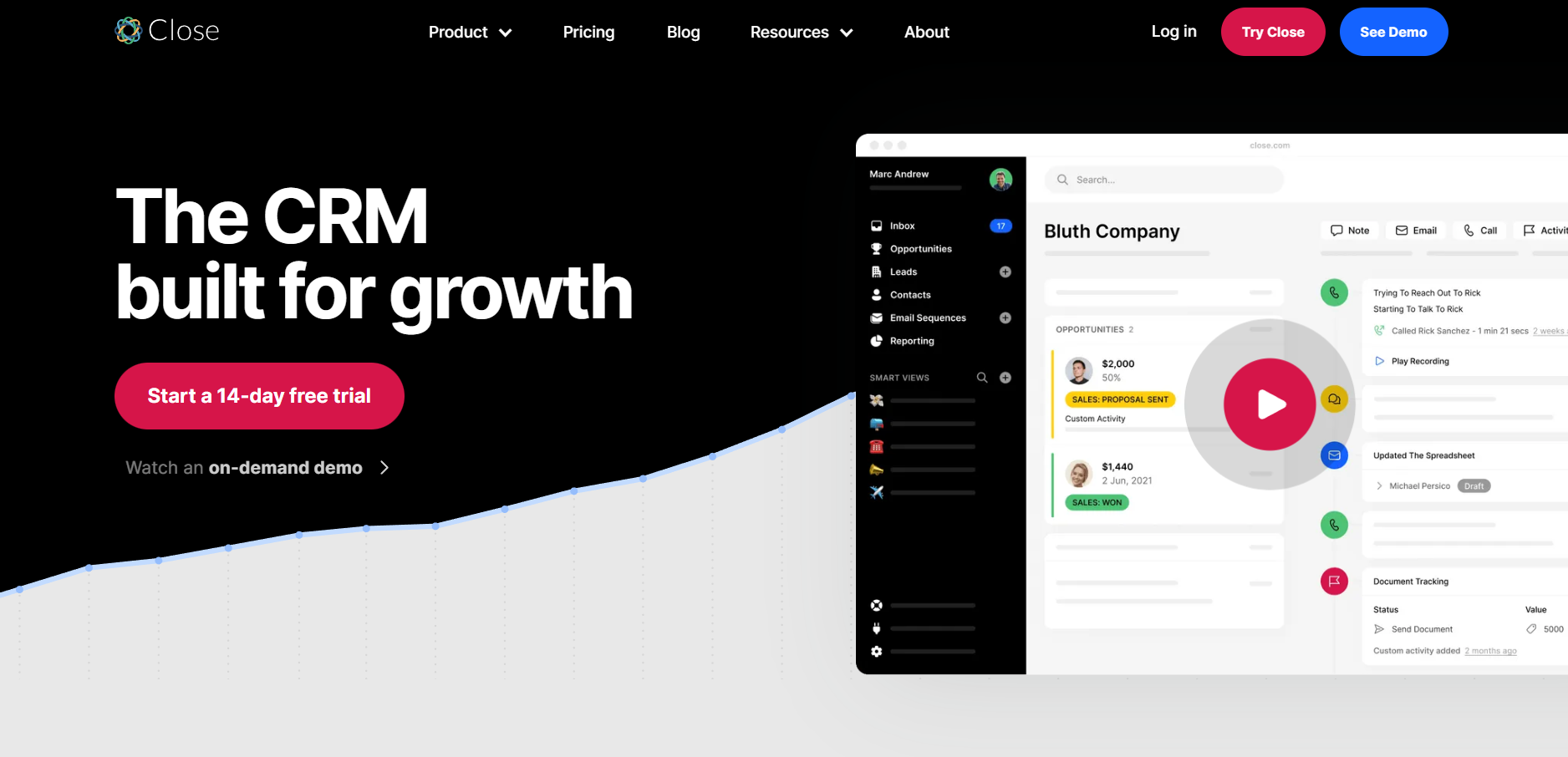 Image Reference: Close CRM Homepage
Image Reference: Close CRM Homepage
Benefits:
- Very startup-friendly
- The CRM provides a pipeline for viewing voice calls, sms reporting, and email marketing and features email sequencing all in one place. It’s really easy to get to any of those features and functionality.
- They support pre-recorded voicemail which is a time-saving feature for sales reps and a predictive dialing feature which allows you to auto-dial multiple numbers to do to improve your sales agent productivity.
- This CRM is really good when you have sales reps or other people that are selling your product and trying to reach out to a larger contact list or if even you are building a contact list and you’re trying to outreach to those contacts and get them to buy your product.
- It does have a lot of useful integrations with other platforms including MailChimp, slack, zen desk, google sheets, Facebook, and zapier.
Drawbacks:
Bulk data importing of CSV files will often produce duplicate leads, and it requires you to do some manual cleanup. So importing large contact lists can sometimes be a little bit more problematic.
Pricing:
Starting plan is 29.75 per user per month billed annually and 35 dollars per user per month billed monthly. The basic plan is 55.25 per user per month and 65 per user per month. The professional plan is 80 per user and 95 per user when not built annually the business plan is billed annually and 145 per user is billed monthly.
A full-featured 14-day free trial is available for close.com.
Website: www.close.com
Agile CRM
Agile CRM is a much more fleshed-out CRM that will allow you to manage your customers within the full life cycle of reaching out and having them buy your product.
 Image Reference: Agile CRM Homepage
Image Reference: Agile CRM Homepage
Benefits of Agile CRM:
Agile CRM offers a free full-featured sale CRM for up to 10 users which is explicitly targeted at startups. It’s nice to have kind of that free setup for smaller businesses. Especially as you’re getting started and just need to know the basics of CRM.
- The platform integrates contact management, marketing automation, real-time alerts, and voice-over IP telephone with social suites and email and web tracking. So it has a decent amount of functionality which would be great for a startup.
- A cool feature they have is that you can stick your upcoming appointment calendar online, and Agile CRM will automate all of your upcoming phone voice calls and help you with all of the follow-ups. So, it’s much easier to manage a busy schedule than you would be in a startup.
- Another feature is that you can easily attach documents to deals companies contacts, and emails in the app which can be very handy when managing specific users and diving into a deeper look at each of those individual users as you manage them through the life cycle.
Drawbacks:
Price increases dramatically as you upgrade between versions which may cause a problem as your company scales depending on the profitability.
There are not as many customization options as you might find with the other CRMs
Pricing:
The free version is available for up to 10 users, which is super nice. It’s one of the free CRMs on this list that you can get started with right away. when you upgrade to the starter version, it is 8.99 per user per month billed every two years. The regular version is 29.99 per user per month again billed every two years. which it seems every plan on this platform is and finally, the enterprise version is 47.99 per user per month.
There are no free trials available for the paid plans on this platform. you do get the free version. It just won’t have the full functionality that you’re going to get with the starter regular or enterprise versions of this CRM.
Website: www.agilecrm.com
Hubspot CRM
Probably one of the biggest CRMs and a very well-known CRM in the industry. It is generally pretty massive. it has so many different tools available, but it can be a little confusing when you jump into it. Because it is so big, it is so massive. It’s a little hard to navigate especially for new users and startups which are already typically busy and don’t have the time to go through and learn all there is to know about CRM.
 Image Reference: Hubspot CRM Homepage
Image Reference: Hubspot CRM Homepage
Benefits:
- You can easily manage your workflows with an improved project management view.
- Effectively assign and track leads. Keep an eye on them through the entire sales process.
- Record customer interactions across multiple channels.
- Hubspot works with both the G-Suite and Microsoft Office. So, whichever platform your business prefers to run it will run without any problems.
- Zapier integration makes it easy to share information across your apps. Zapier has a ton of different integrations with many different platforms and Hubspot fully supports zapier to extend your functionality and help your company’s growing operations.
- Hubspot CRM is free.
This is an in-depth version of tracking, your workflow through the entire sales process as well as even passing the sales process into them using the product or service which is nice if you’re looking for a CRM that really kind of captures that whole life cycle.
Hubspot for startups is a program that offers a discount of up to 90 for eligible startup ventures with tailored training and support for startup-friendly onboarding.
So you can get started without the overhead. While paid add-on packages for HubSpot pylon features like reporting AI and advanced automation. So they do have some cool in-depth features but, you will have to pay for them.
Drawbacks:
Customization options are limited which could be an issue for very niche startups. The customization options are lacking compared to something like Zoho CRM. but it does have a lot of features and so it usually doesn’t need as many customization features as something.
The free version of the CRM has a lot of these basic features and kind of like the previous Agile CRM you will get that free plan upfront. but you’re going to have to be paying for a lot of those advanced features so it’s easier to think of Hubspot as a paid CRM.
Pricing:
Hubspot CRM is free and the number of users is unlimited. So no matter how big your company is. If you want to use the basics of Hubspot, you’re able to and it’s completely free. The marketing hub, sales hub, and service hub add-on packages are 50 each per user per month billed monthly and these are pretty big services. There have a lot of features in them and so you’re generally going to want to use them and that puts HubSpot at a much more expensive price as compared to other CRMs.
Hubspot’s CMS starts at 300 per month billed monthly which is extremely high compared to you know other platforms on this list. It is the biggest of all the CRMs and packs a lot of punch with its features. but you’re going to pay for those advanced features. There are no free trials for the add-on packages, so if you want to test them out you will have to purchase the first month.
Website: www.hubspot.com
Copper CRM
Copper provides startup-friendly features like automated data entry, smart identification, lead and customer tracking, plus optimization of sales contacts and opportunities.
 Image Reference: Copper CRM Homepage
Image Reference: Copper CRM Homepage
Benefits:
- It integrates natively with G-suite. meaning, data import is seamless from Gmail and other google tools that you will probably use every day.
- It does improve the management of your team and workflow with weekly pipeline progression reports using drag-and-drop functionality, custom filters, and alerts when deals might be going to scale.
- An eye-pleasing view of all the sales pipelines for easy tracking and management of leads through your qualification process.
- The UI is well set up to allow you to kind of see each contact and make sure that they’re going through the sales pipeline and where they are in that sales pipeline or qualification process depending on what your life cycle looks like.
So, it’s great for keeping up with those sales pipelines and making sure that your contacts are being hit promptly. To make sure that nothing drops off or falls through it gives you features to easily provide.
Drawbacks:
There is a bit of a learning curve, so be forewarned. You’ll need to set aside some time to be to meaningfully implement the CRM into your startup.
Copper can be a little bit more complicated than the other CRMs in terms of getting the features. Exactly set up the way that you want there can be issued with importing data from excel. meaning, you might have to manually enter the data into copper.
Their import process does have some issues sometimes, so just be ready if you have a large import list. Copper definitely can have some issues with that.
Pricing:
The basic plan is 19 per user per month billed annually. The professional plan is 49 per user per month billed annually and finally, their business plan is 119 dollars per user per month billed annually.
Copper does offer a 14-day free trial for all paid plans. So, if you want to take a shot and try out copper it’s at no cost.
Website: www.copper.com
Zoho CRM
Zoho CRM is easy to use with simple user interfaces targeted at startups and small businesses.
It includes customizable modules automation and social media features which allow you to create the perfect environment. No matter what your life cycle looks like for managing your customers and leads.
 Image Reference: Zoho CRM Homepage
Image Reference: Zoho CRM Homepage
It allows you to define your workflows and rationalize everyday tasks as well as manage leads in many of their customizable modules. Whether you’re creating new forms or building new sales pipelines, Zoho CRM allows you to customize the entirety of the CRM application.
The data porting feature allows you to quickly migrate your data from spreadsheets and contact management software to the Zoho platform.
Making implementation pretty straightforward. It integrates with Twitter, facebook, and google plus for reaching out and engaging with leads quickly at just the right time.
There’s a free CRM for up to three users. great news for super lean startups.
Drawbacks:
Zoho lacks individual email tracking and individual lead notification which can be limiting.
Zoho CRM is more apt to track the entirety of the lifecycle of many different customers and many different leads.
The add-on modules are priced on top of the existing CRM product you purchase. So costs can add up when you want to expand your use of the platform.
Zoho has a suite of different tools whether you’re looking for invoicing or emailing or document signing or anything really that your startup can need they have applications to do. but, they are all paid on top of the CRM. They’re not included with the CRM there is an all-in-one solution called Zoho ONE which includes the CRM and all of these other products if you so choose.
Pricing:
There’s a free version available for up to three users as stated before and it is targeted mostly at home businesses and just like new startups.
The standard version is 12$ per user per month billed annually and the enterprise version is 35 per user per month billed annually.
There is a free trial available for both the standard and enterprise versions so if you want to give it a shot you can go right ahead.
Website: www.zoho.com
Alby Abraham is an technology enthusiast, published blogger, and a content marketer who spends his time on building a career in the digital marketing industry. He also writes a blog on The Last Words for tech lovers.

Thanks for sharing. I read many of your blog posts, cool, your blog is very good.