Odoo ERP, also known as OpenERP, is a powerful enterprise resource planning system that provides organizations with a centralized platform to manage and streamline their business processes. In this complete beginner guide, we will explore the features, benefits, implementation steps, module usage, industry applications, best practices, community support, and future trends of Odoo ERP software.

Introduction to Odoo ERP
Odoo ERP is a comprehensive software solution that integrates and automates various business functions, including sales, customer relationship management (CRM), inventory management, accounting, human resources, and more. It offers a wide range of modules and applications that can be customized to meet the specific needs of different industries and organizations.
Implementing an ERP system like Odoo brings numerous advantages to businesses. It improves efficiency, enhances productivity, reduces manual errors, enables data-driven decision-making, and provides better visibility into key business metrics. With Odoo ERP, organizations can achieve better coordination among departments, streamline processes, and ultimately increase their overall competitiveness in the market.
Features and Benefits of Odoo ERP
Odoo ERP has many features that make it a popular choice among businesses of all sizes. Its customizable modules allow organizations to tailor the software to their specific requirements. The integrated applications ensure seamless data flow and eliminate the need for multiple standalone systems. The software also offers streamlined processes, enabling efficient collaboration and communication across different departments.
One of the significant benefits of Odoo ERP is its enhanced reporting and analytics capabilities. The system provides real-time insights into business performance, allowing managers to make data-driven decisions and identify areas for improvement. Moreover, Odoo ERP is a cost-effective solution compared to other ERP systems available in the market, making it an attractive choice for small and medium-sized enterprises.

Getting Started with Odoo ERP
To start with Odoo ERP, you must ensure that your system meets the requirements. These requirements include compatible hardware specifications and software dependencies. Once you have verified the system compatibility, you can proceed with the installation process, which is relatively straightforward and well-documented.
Upon successful installation, you will be greeted with the user interface of Odoo ERP. The interface provides a user-friendly and intuitive experience, making it easier for beginners to navigate through the various modules and functionalities of the software.
Further reading: What Does Odoo Software Do?
Configuring Odoo ERP
Before fully utilizing Odoo ERP, you must configure the system according to your organization’s needs. This involves setting up company information, managing users and access rights, and defining the organizational structure. Odoo ERP provides a robust user management system that allows you to assign roles and permissions to different users based on their responsibilities within the organization.
Additionally, you can configure various modules and applications within Odoo ERP to match your specific business processes. This customization enables you to align the software with your workflows and optimize its functionality for maximum efficiency.
Further reading: What is Odoo.sh?
Using Odoo ERP Modules
Odoo ERP offers a wide range of modules and applications catering to business management’s different aspects. These modules include sales and CRM management, inventory and warehouse management, accounting and finance management, human resources management, project management, manufacturing and production management, etc.
Organizations can streamline their operations, automate repetitive tasks, and improve overall productivity by utilizing these modules. The modules are interconnected, allowing seamless data transfer between different departments and enabling a holistic view of the business.
What are ERP modules?
ERP modules are specialized components or applications within an ERP system that cater to specific business functions. Each module focuses on business operations, such as sales, inventory, finance, manufacturing, human resources, etc. These modules work cohesively to provide a centralized and comprehensive solution for managing different areas of an organization.
Benefits of using ERP modules
The utilization of ERP modules offers several advantages for businesses. Some of the key benefits include:
- Streamlined Processes: ERP modules automate repetitive tasks, eliminate manual data entry, and provide real-time insights, leading to improved operational efficiency and reduced errors.
- Enhanced Collaboration: With modules integrating different departments and functions, ERP systems facilitate seamless communication and collaboration, fostering teamwork and information sharing.
- Data Integration: ERP modules enable data integration from various sources and departments, ensuring data consistency and eliminating data silos. This leads to better decision-making based on accurate and up-to-date information.
- Improved Customer Service: By providing a 360-degree view of customer interactions and preferences, ERP modules enable businesses to deliver personalized and responsive customer service, increasing customer satisfaction and loyalty.
- Cost Savings: The automation and optimization provided by ERP modules result in cost savings through reduced manual labor, improved inventory management, streamlined procurement processes, and better financial control.
Types of Odoo ERP Modules
Odoo ERP offers many modules covering almost every aspect of business operations. These modules can be broadly categorized into core modules, included in the base installation, and additional modules, which can be added per specific requirements.
Core modules
The core modules of Odoo ERP include:
- Sales and CRM: This module allows businesses to manage their sales pipeline, track leads, automate quotations, and streamline customer relationship management processes.
- Inventory and Warehouse: This module provides functionalities to manage stock levels, track inventory movements, perform stock valuation, and optimize warehouse operations.
- Accounting and Finance: The accounting module in Odoo ERP offers comprehensive features for managing financial transactions, generating financial reports, and ensuring compliance with accounting standards.
- Manufacturing: This module supports the end-to-end manufacturing process, from planning and scheduling to production and quality control, enabling efficient production management.
Additional modules
Apart from the core modules, Odoo ERP offers a vast selection of additional modules that can be added to enhance the system’s capabilities. Some popular different modules include:
- Human Resources: This module covers employee management, recruitment, attendance tracking, performance evaluation, and other HR-related processes.
- Project Management: The project management module enables businesses to plan, execute, and monitor projects, assign tasks, track progress, and collaborate with team members effectively.
- E-commerce: This module integrates seamlessly with online stores, providing functionalities for managing product catalogs, processing orders, tracking shipments, and handling customer inquiries.
let’s look each module into detail
Core Modules
1. Sales and CRM Module
The Sales and CRM module in Odoo ERP is designed to streamline the sales process and manage customer relationships effectively. It offers many features and functionality to support sales teams and improve customer engagement.
Features and Functionality
- Lead Management: The module allows businesses to capture and track leads, assign them to sales representatives, and monitor the progress of lead conversion.
- Quotation and Order Management: Sales representatives can generate and send quotations to customers, convert them into sales orders, and track the status of each order.
- Customer Communication: The module provides tools for managing customer communication, including email integration, automated follow-ups, and activity tracking.
- Sales Forecasting: Businesses can leverage the module’s forecasting capabilities to analyze trends, predict future sales, and make informed business decisions.
Benefits for businesses
- Efficient Sales Process: The Sales and CRM module streamlines the entire sales process, from lead generation to order fulfillment, enabling sales teams to focus on closing deals and building customer relationships.
- Improved Customer Engagement: With comprehensive customer profiles, sales representatives can provide personalized service, track interactions, and nurture relationships, increasing customer satisfaction.
- Real-time Sales Insights: The module provides real-time sales data and analytics, empowering businesses to identify trends, analyze performance, and make data-driven decisions for sales growth.
2. Inventory and Warehouse Module
The Inventory and Warehouse module of Odoo ERP is designed to help businesses optimize inventory management, track stock movements, and ensure efficient warehouse operations.
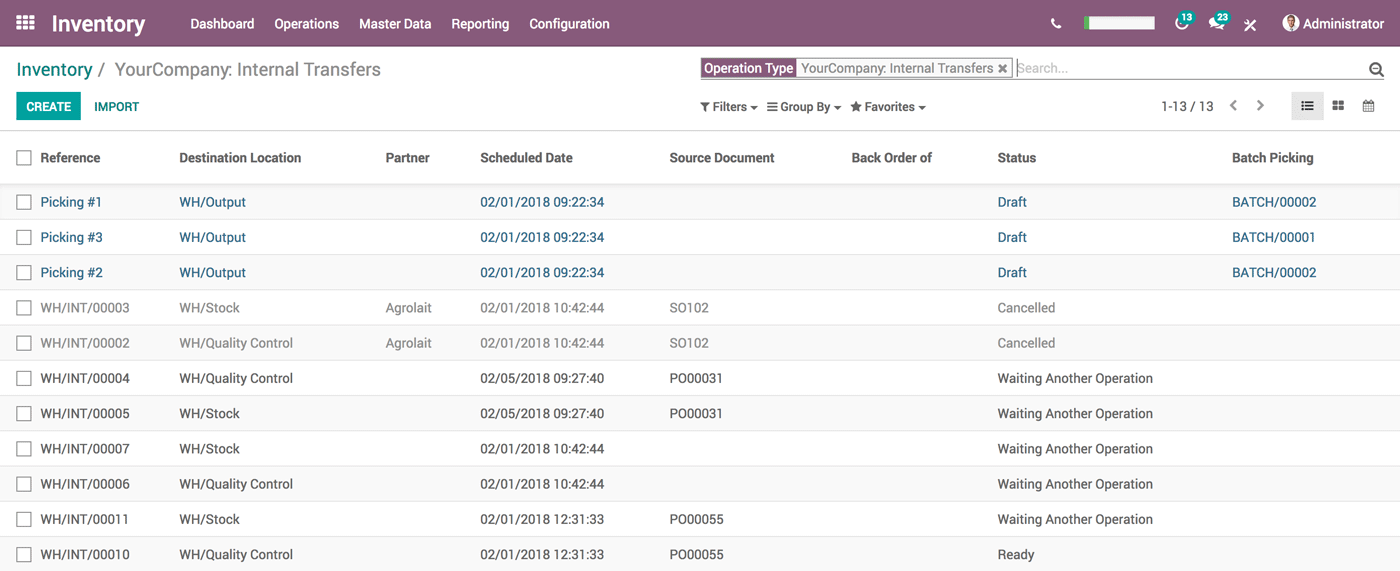
Features and Functionality
- Inventory Control: The module allows businesses to track stock levels, monitor product availability, and manage inventory adjustments, ensuring accurate inventory management.
- Warehouse Operations: It provides functionalities for organizing warehouse locations, defining routes, and setting up stock replenishment and picking rules.
- Product Traceability: The module enables businesses to trace the movement of products from procurement to sales, ensuring product quality control and compliance.
- Demand Planning: The module helps companies to optimize inventory levels and plan procurement accordingly by analyzing historical data and sales forecasts.
Benefits for businesses
- Optimized Inventory Levels: The Inventory and Warehouse module ensures businesses maintain optimal stock levels, reducing the risk of overstocking or stockouts and improving cash flow.
- Streamlined Warehouse Operations: With features like barcode scanning, automated routing, and efficient picking processes, businesses can improve warehouse efficiency and reduce operational costs.
- Improved Product Traceability: The module enables companies to track product movements, ensuring compliance with regulations, enhancing quality control, and facilitating recalls if necessary.
3. Accounting and Finance Module
The Accounting and Finance module in Odoo ERP provides comprehensive functionality for managing financial transactions, generating financial reports, and ensuring accurate financial records.
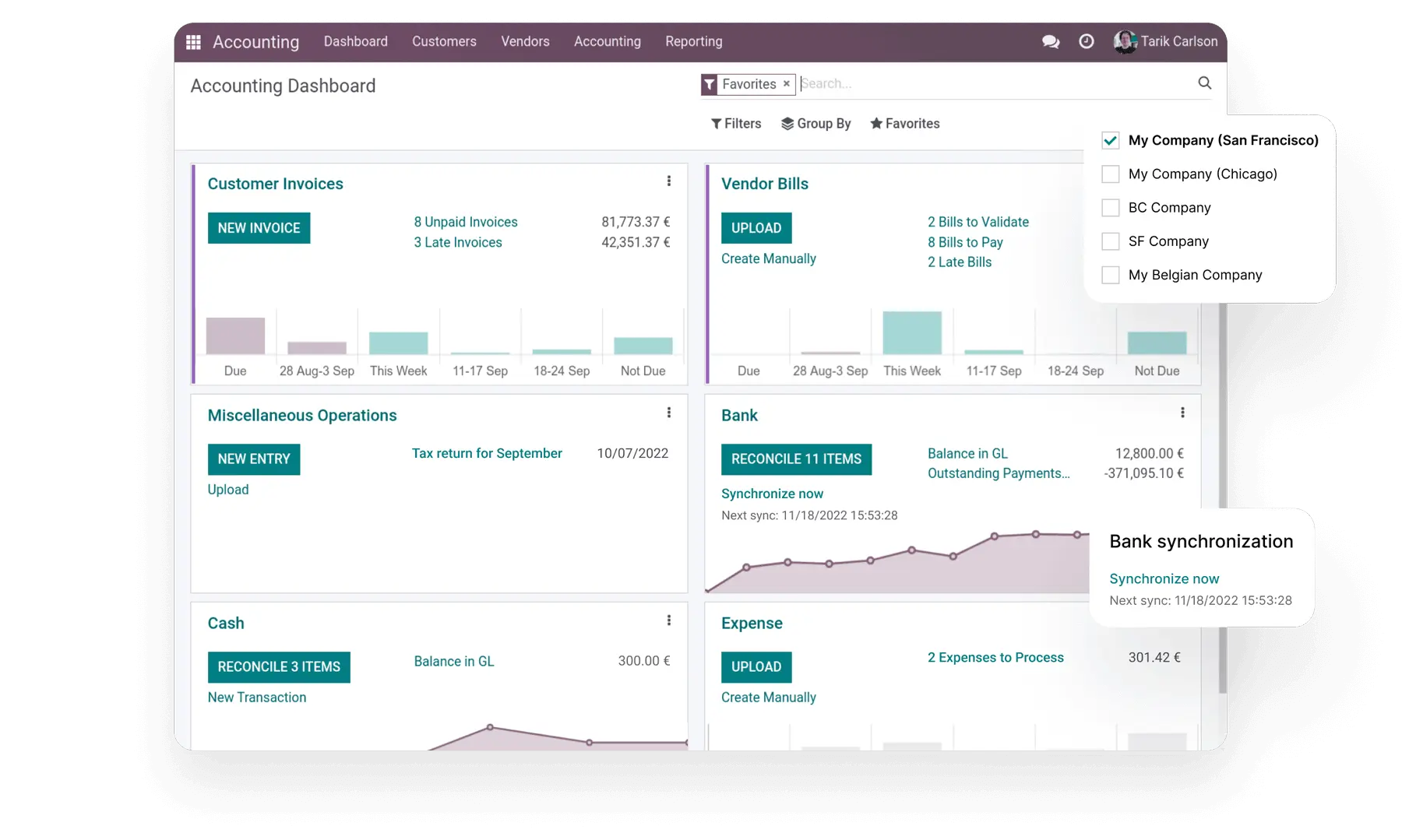
Features and Functionality
- General Ledger: The module allows businesses to record and track financial transactions, create journal entries, and manage accounts.
- Accounts Payable and Receivable: It provides functionalities for managing supplier invoices, vendor payments, customer invoices, and customer receipts.
- Financial Reporting: The module offers a variety of pre-defined financial reports, including balance sheets, income statements, cash flow statements, and more.
- Tax Management: It supports tax calculations, reporting, and compliance with tax regulations.
Benefits for businesses
- Accurate Financial Records: The Accounting and Finance module ensures businesses maintain accurate and up-to-date financial records, facilitating financial analysis and decision-making.
- Streamlined Financial Processes: With automation features for invoicing, payments, and reconciliation, companies can streamline financial processes and reduce manual errors.
- Compliance and Audit Readiness: The module helps businesses stay compliant with accounting standards and regulations, smoothing audits and reducing compliance risks.
4. Manufacturing Module
The Manufacturing module in Odoo ERP caters to businesses involved in production and manufacturing processes, providing tools to effectively plan, execute, and monitor manufacturing operations.
Features and Functionality
- Bill of Materials (BOM) Management: The module allows businesses to create and manage BOMs, define product structures, and track component requirements.
- Production Planning and Scheduling: It provides functionalities for creating orders, scheduling operations, and monitoring production progress.
- Quality Control: The module supports quality control processes, including inspection, testing, and non-conformity management.
- Workcenter Management enables businesses to manage work centers, allocate resources, and track labor and machine costs.
Benefits for businesses
- Efficient Production Management: The Manufacturing module helps businesses streamline production processes, improve resource utilization, and ensure timely delivery of products.
- Improved Quality Control: With built-in quality control features, companies can enforce quality standards, identify defects, and take corrective actions, resulting in better product quality.
- Real-time Production Insights: The module provides real-time visibility into production operations, allowing businesses to monitor progress, identify bottlenecks, and optimize production efficiency.
Additional modules
1. Human Resources Module
The Human Resources module in Odoo ERP focuses on managing employee-related processes, including recruitment, attendance tracking, performance evaluation, and more.

Features and Functionality
- Employee Management: The module allows businesses to maintain employee records, manage employee contracts, and track employee information.
- Recruitment and Onboarding: It provides functionalities for managing job postings, applicant tracking, and onboarding processes.
- Time and Attendance Tracking: The module enables businesses to track employee attendance, manage leaves, and generate timesheets.
- Performance Evaluation: It supports performance appraisal processes, including goal setting, feedback collection, and performance reviews.
Benefits for businesses
- Efficient HR Management: The Human Resources module streamlines HR processes, eliminates manual paperwork, and improves HR efficiency.
- Enhanced Workforce Planning: With features for tracking employee information, businesses can better plan resource allocation, manage succession planning, and identify skill gaps.
- Improved Employee Engagement: The module facilitates effective communication, tracks employee performance, and enables recognition and rewards, enhancing employee satisfaction and retention.
2. Project Management Module
The Project Management module in Odoo ERP is designed to help businesses plan, execute, and monitor projects efficiently, ensuring timely delivery and optimal resource utilization.

Features and Functionality
- Project Planning: The module allows businesses to define project goals, milestones, and tasks and allocate resources accordingly.
- Task Management: It provides functionalities for creating and assigning tasks, setting deadlines, and tracking task progress.
- Collaboration and Communication: The module enables team members to collaborate, share documents, and communicate effectively within the project context.
- Project Reporting: Businesses can generate project reports, track project costs, and analyze project performance using the module’s reporting capabilities.
Benefits for businesses
- Streamlined Project Execution: The Project Management module helps businesses streamline project planning, resource allocation, and task management, ensuring efficient execution.
- Improved Team Collaboration: With collaboration tools and real-time communication features, companies can foster effective teamwork, enhance information sharing, and improve project coordination.
- Real-time Project Tracking: The module provides real-time visibility into project progress, enabling businesses to identify project bottlenecks, make timely adjustments, and ensure project timelines are met.
3. E-commerce Module
The E-commerce module in Odoo ERP integrates seamlessly with online stores, providing functionalities for managing product catalogs, processing orders, and handling customer inquiries.
Features and Functionality
- Product Catalog Management: The module allows businesses to create and manage catalogs, define pricing, and showcase products effectively.
- Order Management: It provides functionalities for processing orders, managing order fulfillment, and tracking shipments.
- Customer Support: The module enables businesses to handle customer inquiries, manage returns, and provide customer support through integrated communication channels.
- Marketing and Promotion: It supports marketing campaigns, discounts, and promotions to increase customer engagement and sales.
Benefits for businesses
- Efficient Online Store Management: The E-commerce module simplifies the management of online stores, from product listings to order processing, enhancing the customer shopping experience.
- Integrated Sales and Inventory: With seamless integration between the E-commerce module and other modules like Inventory and Sales, businesses can maintain accurate stock levels, avoid overselling, and provide reliable order fulfillment.
- Effective Customer Engagement: The module enables companies to provide personalized product recommendations, respond to customer inquiries promptly, and offer a seamless buying experience, fostering customer loyalty.
Integrations and Extensions
Odoo ERP supports integrations with various third-party applications, allowing organizations to connect their existing tools and systems with Odoo. This integration capability ensures data synchronization and facilitates efficient communication between software platforms. Odoo also provides an app store where users can find extensions and plugins developed by the Odoo community and certified partners. These extensions enhance the functionality of Odoo ERP and offer additional features tailored to specific industry requirements.
Odoo ERP for Different Industries
Odoo ERP is applicable across various industries, including retail and e-commerce, manufacturing and distribution, services and consulting, education, and non-profit organizations. The software’s flexibility and customizable nature suit businesses with diverse operational models and requirements.
In the retail and e-commerce sector, Odoo ERP helps manage inventory, streamline order processing, and improve customer relationship management. For manufacturing and distribution companies, Odoo ERP assists in optimizing supply chain management, production planning, and quality control. The software’s project management capabilities, resource allocation, and time-tracking features can benefit service-based organizations. Educational institutions and non-profit organizations can utilize Odoo ERP to streamline administrative processes, manage student data, and handle fundraising activities.
Best Practices for Odoo ERP Implementation
Implementing Odoo ERP requires careful planning and execution to ensure successful organizational adoption. Conducting a thorough needs analysis to identify specific requirements and define goals for the implementation project is essential. Planning and project management are crucial in setting realistic timelines, allocating resources effectively, and ensuring a smooth implementation.
Training and user adoption are also critical factors for successful Odoo ERP implementation. Organizations should provide comprehensive training programs to familiarize users with the software’s functionalities and encourage active participation. Continuous improvement and support post-implementation help organizations optimize their usage of Odoo ERP and address any challenges or issues that may arise.
Odoo ERP Community and Support
The Odoo community is a vast network of users, developers, consultants, and partners who actively contribute to developing and improving the software. Official documentation, forums, and online resources are available to help users navigate and troubleshoot any challenges they may encounter while using Odoo ERP. Users can access the official documentation, participate in community forums, and engage with expert consultants and partners to seek guidance and support throughout their Odoo ERP journey.
Future Trends and Developments in Odoo ERP
As technology advances, Odoo ERP continues to evolve and adapt to meet the changing needs of businesses. Cloud-based deployment options are becoming increasingly popular, offering flexibility, scalability, and easy accessibility. Artificial intelligence (AI) and automation advancements are also being integrated into Odoo ERP, enabling organizations to automate repetitive tasks, improve decision-making, and enhance efficiency.
Furthermore, mobile accessibility and remote working capabilities are gaining prominence, allowing users to access and manage their Odoo ERP system from anywhere at any time. These trends indicate a future where Odoo ERP becomes more agile, intelligent, and user-friendly, empowering businesses to stay competitive in an ever-evolving marketplace.
In conclusion, Odoo ERP is a comprehensive software solution that offers a range of features, benefits, and customization options to streamline and optimize business processes. This beginner guide has provided an overview of Odoo ERP, including its features, implementation steps, module usage, industry applications, best practices, community support, and future trends. By following the outlined steps and leveraging the resources available, organizations can embark on their Odoo ERP journey with confidence and unlock the full potential of this powerful business management tool.
Stay informed, continually enhance your Odoo knowledge, and be well-prepared to tackle any Odoo interview questions that come your way, paving the way for a promising professional journey.
Alby Abraham is an technology enthusiast, published blogger, and a content marketer who spends his time on building a career in the digital marketing industry. He also writes a blog on The Last Words for tech lovers.
